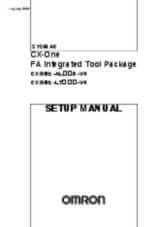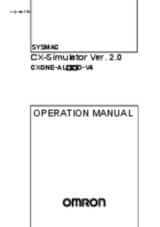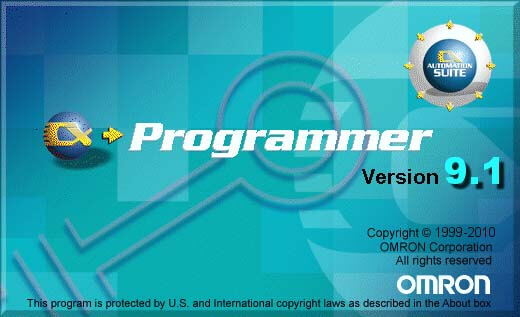
CX-Programmer
Programming and debugging your PLC has never been easier
CX-Programmer, the programming software for all Omron's PLC series, is fully integrated into the CX-One software suite. CX-Programmer includes a wide variety of features to speed up the development of your PLC program. New parameter-setting dialogues reduce setup time, and with standard function blocks in IEC 61131-3 structured text or conventional ladder language, CX-Programmer makes development of PLC programs a simple drag & drop configuration.
How can we help you?
If you have a question or would like to ask for a quote, please contact us or send a request.
Kontakt mig CX-Programmer
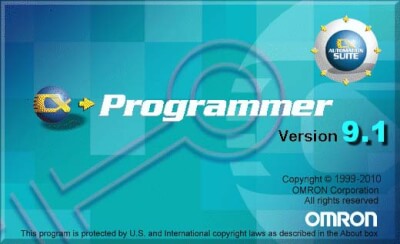
Tak for indsendelsen af din forespørgsel. Vi vil vende tilbage med svar så hurtigt som muligt.
Vi har desværre tekniske problemer. Din formular er ikke modtaget. Vi undskylder og beder dig om at prøve igen senere. Detaljer: [details]
DownloadTilbud på CX-Programmer
Med denne formular kan du bestille et tilbud på et eller flere af vores produkter. Venligst udfyld alle de felter der er markeret med *. Dine personlige oplysninger vil blive håndteret fortroligt.
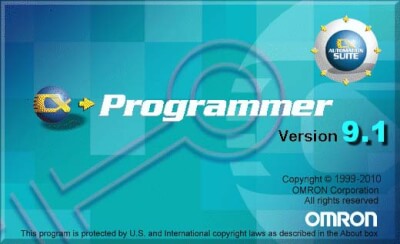
Tak for din forespørgsel. Vi vender tilbage med de ønskede oplysninger så hurtigt som muligt.
Vi har desværre tekniske problemer. Din formular er ikke modtaget. Vi undskylder og beder dig om at prøve igen senere. Detaljer: [details]
DownloadFeatures
Structures & Arrays
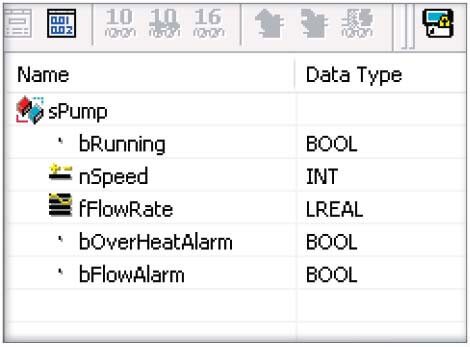
Create advanced programs using data blocks of identical data types (Arrays), or different data types (Structures). Member symbols of the new User Defined Type can be simply accessed from the program. Symbol creation becomes quicker as memory allocation and management is automatic, and you can easily monitor all member symbols in the Watch Window just by using their name. Using Structures and Arrays as In / Out variables for a Function Block, provides simple passing of many parameters in a uniform layout. This uniformity and clear data hierarchy can help program readability during development and maintenance. For the most complex program data, even nested structures, arrays of structures and structures with array elements are supported.
Timers & Counters
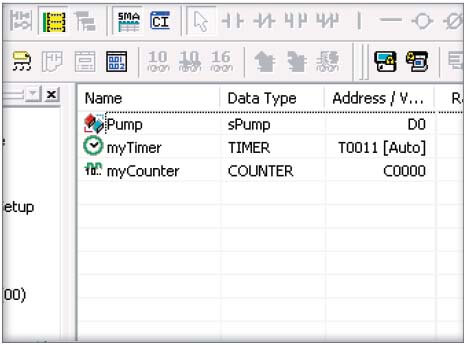
Special data types for TIMER (count-down) and COUNTER (count-up) symbols greatly simplify the use of timers/counters in ladder programs as rungs, to reset and check them you can simply access them by using their name. When used with the Auto Allocation feature, you can define a symbol of type TIMER or COUNTER and never have to worry about where it is stored. That means zero maintenance to resolve addresses when a program grows or rungs are copied to a new project. Arrays of timers and counters are also supported.
Smart input
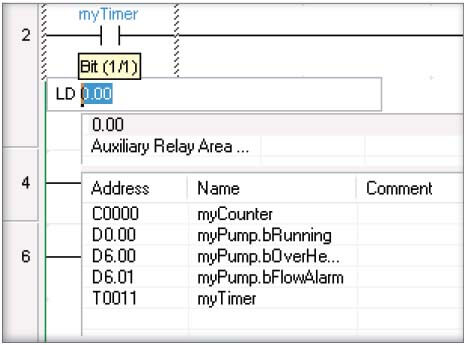
A new smarter way to input programs with less key presses, resulting in quicker programming. Intuitive windows, symbol browsing and tool tip help mean less mistakes and typos need to be fixed during commissioning. When typing instructions or symbol names a ‘predictive-text’ style browser shows you possible matches which can be easily clicked or selected. Symbol addresses for the next Input and Output are auto incremented to speed up new program creation, and a special Copy/Paste function allows quick duplication with sequential addresses. No need for any manual drawing of rung connections as this is filled in automatically – even for more complex operations like parallel contacts (OR) or Function Block invocations. This all makes programming smarter, quicker and more intuitive.
Position Control Verification
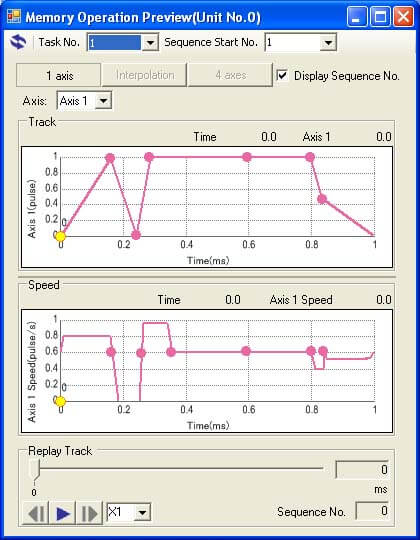
Early verification of Position Control function can display graphs of positions or speeds against time, verifying the action prior to transferring. Movements for up to 4 axis per task can be verified:
- as all axis
- one/two axis interpolation
- pulse output instructions
Sequential Function Charts
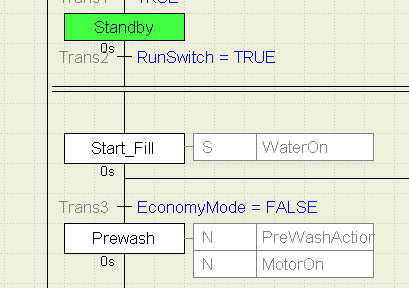
CX-Programmer now includes support for Sequential Function Charts (SFC):
- Enables the flow of the program to be understood at a glance
- Helps to achieve a structured program
- Easy monitoring and debugging
- Requires v4 CPU
Structured Text
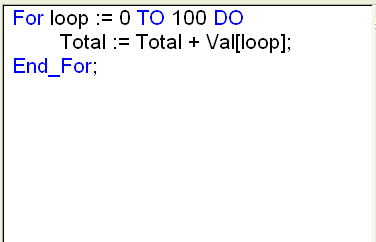
Write you entire program in ST
With ST numerical processing or complex logical comparisons become simple! A program to average hundreds of points requires only a few lines and therefore can be developed in minutes. CX-Programmer includes enhanced program comparison enabling detailed comparison of function blocks and structured text.
General

- Address Reference Tool can search with wildcards (* or ?) to find the symbol you want to check
- EM Area can be addressed as symbols including force set/reset functionality
- Automatic connection to serial, USB and EthernetIP devices
- Easy to use ladder editor
- Supports whole Omron PLC product range for the last 20 years including CS1, CJ1/CJ2, C and CV families