
Sysmac Studio
Boost Your Productivity
Sysmac Studio Integrated Development Environment allows you to boost your productivity as is the 1st Industry IDE integrating Logic, Motion, Robotics, HMI, Vision, Sensing, Safety and 3D Simulation in one single platform.
- NJ/NX Series controllers
- NA Series HMI
- NX Series I/O and safety
- G5 Series servo
- MX2 Series and RX-series frequency inverter
- FH and FQM vision system and sensor
- GX network components
- E3 N-Smart sensors
- ZW-series measurement sensors
- One software for motion, logic sequencing, safety, drives, vision and HMI
- Fully compliant with open standard IEC 61131-3
- Supports Ladder, Structured text and In-Line ST programming with a rich instruction set
- CAM editor for easy programming of complex motion profiles
- One simulation tool for sequence and motion in a 3D environment
- Advanced security function with 32 digit security password
Specifications & ordering info
| Produkt | Edition | Number of user licenses | Options | Description | |
|---|---|---|---|---|---|
|
|
1 | None | Sysmac Studio basic network license for only single user (permanent license) |
|
|
|
|
Drives Edition | 1 | None | Sysmac Studio Drive Edition |
|
|
|
HMI Edition | 1 | None | Software, Sysmac studio, HMI edition |
|
|
|
Lite Edition | 1 | Team Development | Sysmac Studio Lite license. (1 User) |
|
|
|
Lite Edition | 3 | Team Development | Sysmac Studio Lite license. (3 Users) |
|
|
|
Lite Edition | 10 | Team Development | Sysmac Studio Lite license. (10 Users) |
|
|
|
Lite Edition, Version Upgrade | 1 | None | Sysmac Studio Lite to Sysmac Studio Standard upgrade, 1-user licence only |
|
|
|
Lite Edition, Version Upgrade | 3 | None | Sysmac Studio Lite to Sysmac Studio Standard upgrade, 3-user licence only |
|
|
|
Lite Edition, Version Upgrade | 10 | None | 10-user licence only, upgrade version, for Sysmac Studio Lite to Sysmac Studio Standard |
|
|
|
Measurement Edition | 1 | Team Development | Sysmac Studio Measurement Edition 1 User Licence |
|
|
|
Measurement Edition | 3 | Team Development | Sysmac Studio Measurement Edition 3 User Licence |
|
|
|
I/O Edition | 1 | None | Sysmac Studio NX I/O Edition |
|
|
|
CNC | 0 | None | CNC operator DVD |
|
|
|
Full Edition | 1 | None | CNC operator Additional license |
|
|
|
CNC | 0 | None | CNC operator SDK DVD |
|
|
|
Full Edition | 1 | 3D Simulation (64-bit only) | Sysmac Studio 3D Simulation Option (64 bit) 1 User License |
|
|
|
Full Edition | 3 | 3D Simulation (64-bit only) | Sysmac Studio 3D Simulation Option (64 bit) 3 Users License |
|
|
|
Full Edition | 10 | 3D Simulation (64-bit only) | Sysmac Studio 3D Simulation Option (64 bit) 10 Users License |
|
|
|
Full Edition | 30 | 3D Simulation (64-bit only) | Sysmac Studio 3D Simulation Option (64 bit) 30 Users License |
|
|
|
Full Edition | 50 | 3D Simulation (64-bit only) | Sysmac Studio 3D Simulation Option (64 bit) 50 Users License |
|
|
|
Full Edition | 9999 | 3D Simulation (64-bit only) | Sysmac Studio 3D Simulation Option (64 bit) Site User License |
|
|
|
Full Edition | 1 | Team Development | Sysmac Studio license. 1 Single user. |
|
|
|
Full Edition | 3 | Team Development | Sysmac Studio license. (3 Users) |
|
|
|
Full Edition | 10 | Team Development | Sysmac Studio license. (10 Users) |
|
|
|
Full Edition | 30 | Team Development | Sysmac Studio license. (30 Users) |
|
|
|
Full Edition | 50 | Team Development | Sysmac Studio license. 50 (Users) |
|
|
|
Full Edition | 9999 | None | Sysmac Studio Educational Edition site license |
|
|
|
Full Edition | 1 | Team Development | Sysmac Studio Team Option 1 User License |
|
|
|
Full Edition | 3 | Team Development | Sysmac Studio Team Option 3 Users License |
|
|
|
Full Edition | 10 | Team Development | Sysmac Studio Team Option 10 Users License |
|
|
|
Full Edition | 30 | Team Development | Sysmac Studio Team Option 30 Users License |
|
|
|
Full Edition | 50 | Team Development | Sysmac Studio Team Option 50 Users License |
|
|
|
Vision Edition | 1 | Team Development | Sysmac Studion license, vision editor only (requires SYSMAC-SE200D installation DVD, available separately) |
|
How can we help you?
If you have a question or would like to ask for a quote, please contact us or send a request.
Kontakt mig Sysmac Studio

Tak for indsendelsen af din forespørgsel. Vi vil vende tilbage med svar så hurtigt som muligt.
Vi har desværre tekniske problemer. Din formular er ikke modtaget. Vi undskylder og beder dig om at prøve igen senere. Detaljer: [details]
DownloadTilbud på Sysmac Studio
Med denne formular kan du bestille et tilbud på et eller flere af vores produkter. Venligst udfyld alle de felter der er markeret med *. Dine personlige oplysninger vil blive håndteret fortroligt.

Tak for din forespørgsel. Vi vender tilbage med de ønskede oplysninger så hurtigt som muligt.
Vi har desværre tekniske problemer. Din formular er ikke modtaget. Vi undskylder og beder dig om at prøve igen senere. Detaljer: [details]
DownloadFeatures
Easy to use and Intuirive…Sysmac Studio IDE reduces development and maintenance costs by integrating all the necessary automation disciplines in One single project.
Future oriented software, with Multiuser and Distributed version Control options and unique 3D Simulation of the robotic cell and peripherical devices.
Team Edition
Open Source Distributed version control System
The Team Edition implementation of Sysmac Studio incorporates a distributed version control system within the platform’s rich interface. It allows multiple co-developers to work on same project, with easy project comparison and efficient handling of machine versions. Omron has chosen Git, which is the most popular open source distributed control system, giving development teams the freedom to choose any Git-based cloud web repository.
The version control system allows engineers to work on a local version of a project with full control over the project source code. Improvements and modifications made to the code on the local version can then be merged with a remote server, so other teams can access the code.
Standards
Compliance With Open Standards
Fully compliant with the open standard IEC 61131-3, Sysmac Studio provides a state-of-the-art programming environment based on the ladder diagram, structured text programming languages and on program organization units which include programs, functions, and function blocks. Additionally, motion control instructions that are based on PLCopen standards and an instruction set that follows IEC rules are included. Providing a familiar programming environment virtually eliminates the learning curve for a new software allowing for quick adoption.
Easy
Easy Operation
Sysmac Studio places as few restrictions as possible on the design procedures to allow you to start design work from any part of the system. The design concept features easy-to-understand operating procedures with suitable guides that do not interfere with the workflow. This provides user-friendly operation for flexible design work in which even mistakes in settings and procedures can be corrected immediately or left until the project is finalized as long as they will not lead to serious accidents.
3D Simulation
"Sysmac Studio 3D Simulation" simplifies operational simulations of manufacturing facilities using OMRON's flagship automation controller for machines "NJ/NX Series". By becoming the first in the industry to be able to control and verify robots and other peripheral equipment in a single operation, we innovate the efficiency of facility design and the improvement of facility production capacity.
Virtual Operational simulation can be performed with high accuracy and real-time. System makes equipment digitally visible and enables preliminary verification of movements before machine it is actually started up, thus the time required to confirm the production capacity of the equipment, start-up, and modification is shortened.
Security
Maximum Security
Advanced functions to protect your investment and secure the machine are standard in Sysmac Studio. Preventing incorrect connections, operation or theft of assets are paramount for both large and small projects. Features such as confirmation of Controller names and serial ID's, administrator access rights and controller write protections protect your machine while authentication of user program execution and password protection for project files protect your intellectual development property. With 32 digit security passwords, your system is always safe.
Software Registration & Downloads
Download, registration & activation of NEW models
For the new models:
- Basic License (SYSMAC-BA201E)
- Advanced License (SYSMAC-AD201E)
- Education License (SYSMAC-ED201E)
Go to the License Portal to
- Download the software and obtain a trial license (after creating an account).
- Purchase a license
- Activate the license
Registration of OLD models
For all other models go to the Software Registration & Downloads section on our web site to register your Sysmac Studio license.
After registration of your license number you will have access to related upgrade and support files. Next to that from this section several software applications and tools can be downloaded for free.
Sysmac Library
Sysmac Library
Sysmac Library is a new addition to Sysmac Studio’s already integrated development environment. This free online software library lets licensed Sysmac Studio users download rigorously tested Function/Function Blocks for multiple applications in different industries. The libraries are intended to be used with both the NX7 and NJ5/NJ3/NJ1 series machine automation controllers. This free resource will help reduce programming time and focus on increasing the efficiency of your overall system. Make sure to check the Sysmac Library download link at regular intervals for new modules.
Videos

-

OMRON Sysmac Studio 1.54 NA HMI new features
Discover the new features in OMRON's Sysmac Studio 1.54, which now for example includes the new 'IAG replace' function that enables replacing all IAGs in a project. it is also possible to have two simultaneous trending graphs in Soft NA pages. For more information, please visit:
04:24
OMRON Sysmac Studio 1.54 NA HMI new features
Discover the new features in OMRON's Sysmac Studio 1.54, which now for example includes the new 'IAG replace' function that enables replacing all IAGs in a project. it is also possible to have two simultaneous trending graphs in Soft NA pages. For more information, please visit:
Sysmac Studio 3D Option Virtualization

-

Sysmac Studio: Program Sharing in Derived Devices
This video explains the meaning of a Derived Device and how to create them in our IDE Sysmac Studio
02:42
Sysmac Studio: Program Sharing in Derived Devices
This video explains the meaning of a Derived Device and how to create them in our IDE Sysmac Studio
-

Omron Sysmac Studio Team Edition: full integration with GIT
We are proud to release Sysmac Studio Team Edition, a major update of our machine development environment, providing machine developers with a fully integrated Open Source distributed version control system. Sysmac Studio integrates configuration, programming, simulation, and monitoring in a simple interface that allows engineers to manage vision, motion, control, safety, and robotics in one system. The Team Edition implementation of Sysmac Studio incorporates a distributed version control system within the platform’s rich interface. It allows multiple co-developers to work on same project, with easy project comparison and efficient handling of machine versions. We have chosen Git, the most popular open source distributed control system, giving development teams the freedom to choose any Git-based cloud web repository.
02:58
Omron Sysmac Studio Team Edition: full integration with GIT
We are proud to release Sysmac Studio Team Edition, a major update of our machine development environment, providing machine developers with a fully integrated Open Source distributed version control system. Sysmac Studio integrates configuration, programming, simulation, and monitoring in a simple interface that allows engineers to manage vision, motion, control, safety, and robotics in one system. The Team Edition implementation of Sysmac Studio incorporates a distributed version control system within the platform’s rich interface. It allows multiple co-developers to work on same project, with easy project comparison and efficient handling of machine versions. We have chosen Git, the most popular open source distributed control system, giving development teams the freedom to choose any Git-based cloud web repository.Relaterede produkter
-

Sysmac general purpose servo
-

Integrated safety into machine automation
-

Faster machine operation, cameras for every application
-
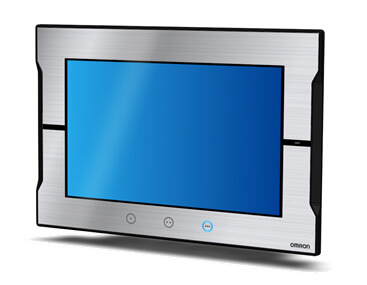
NA Series -The Sysmac HMI
-

Sysmac controller – NJ5 Series
-

Information & Productivity in a miniaturized size controller
-

Compact in size, powerful in functionality
-

IPC Machine Controller
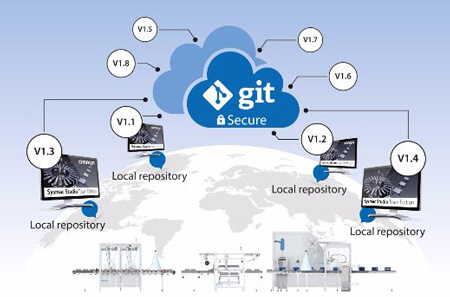
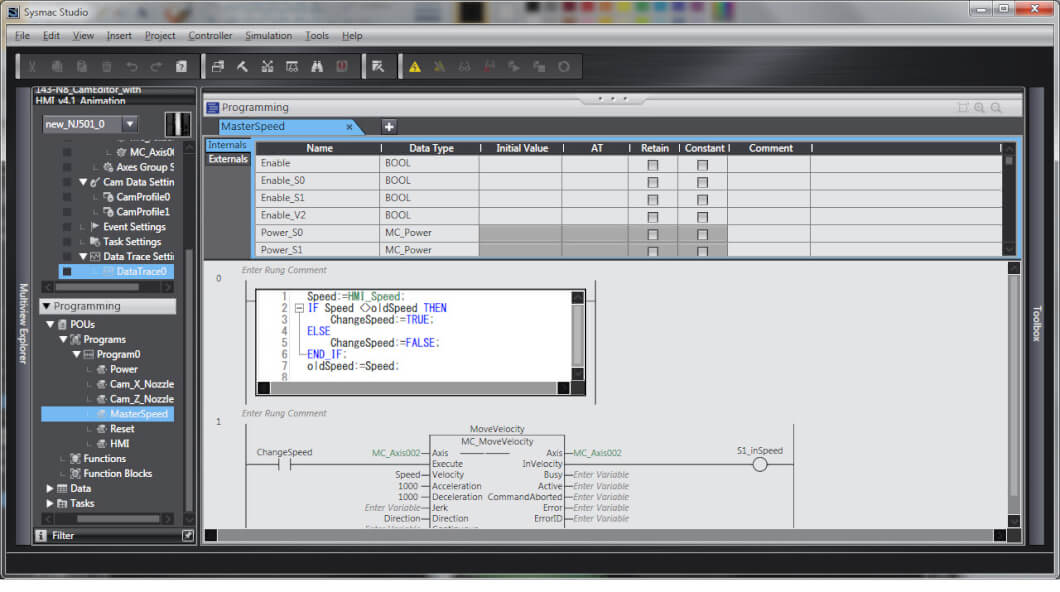
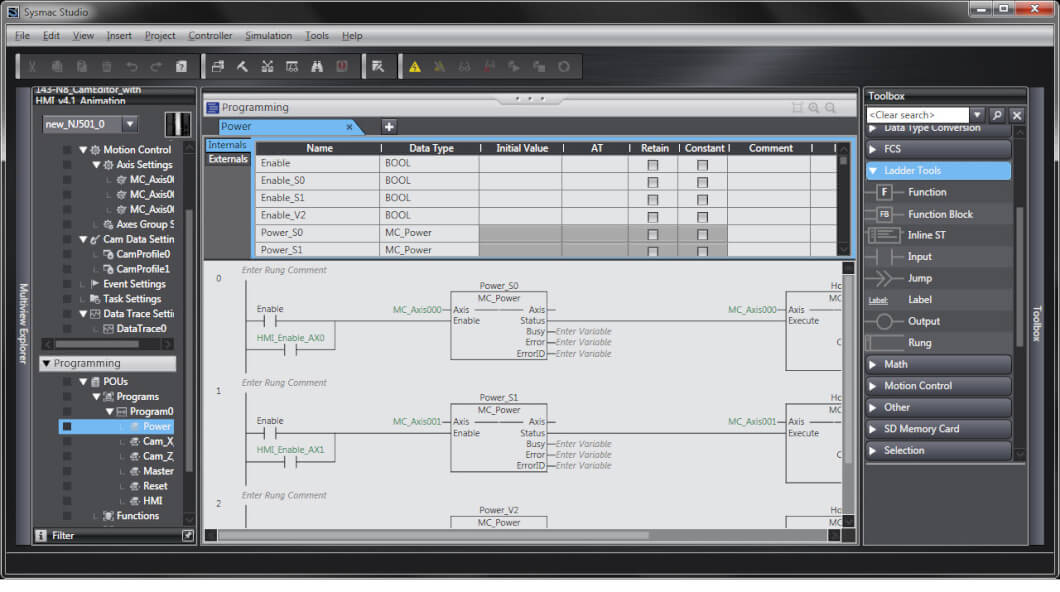
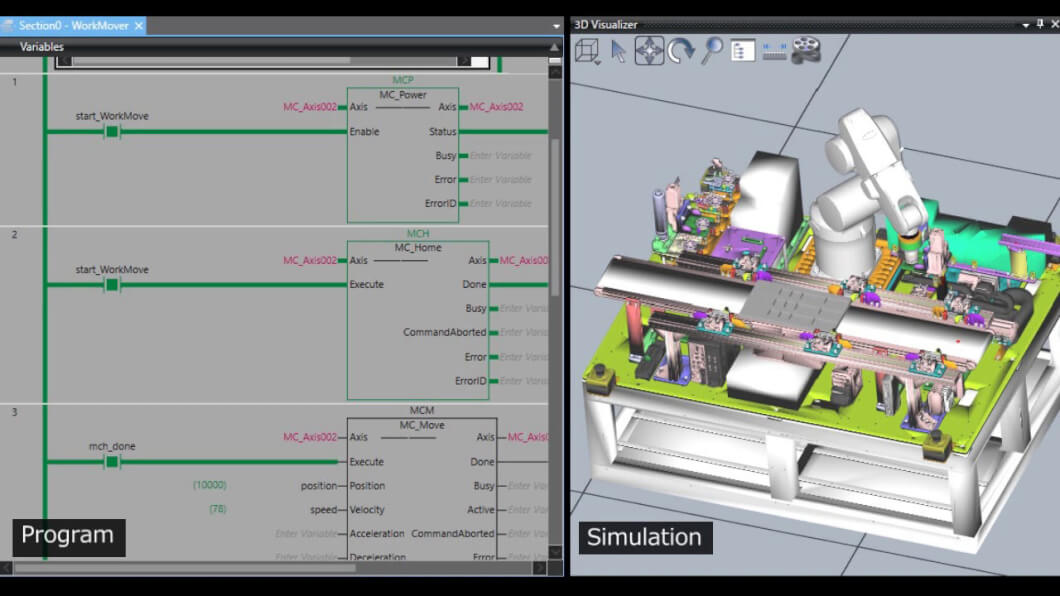

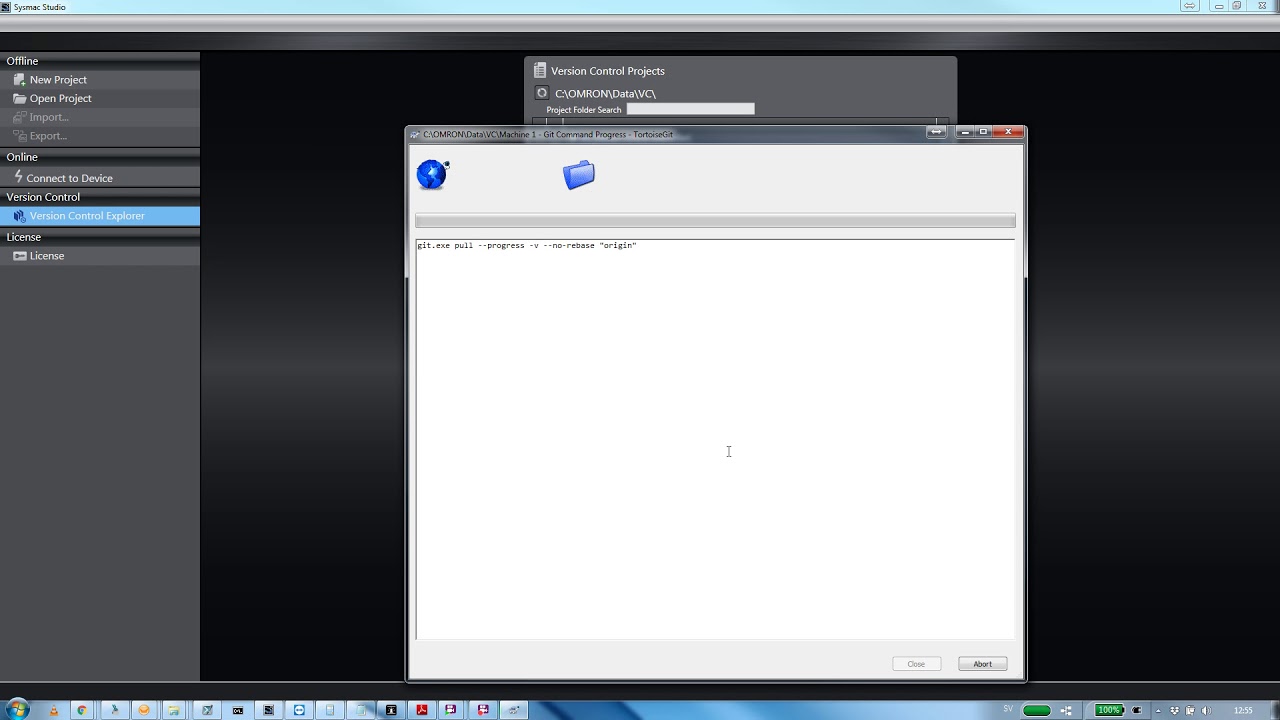







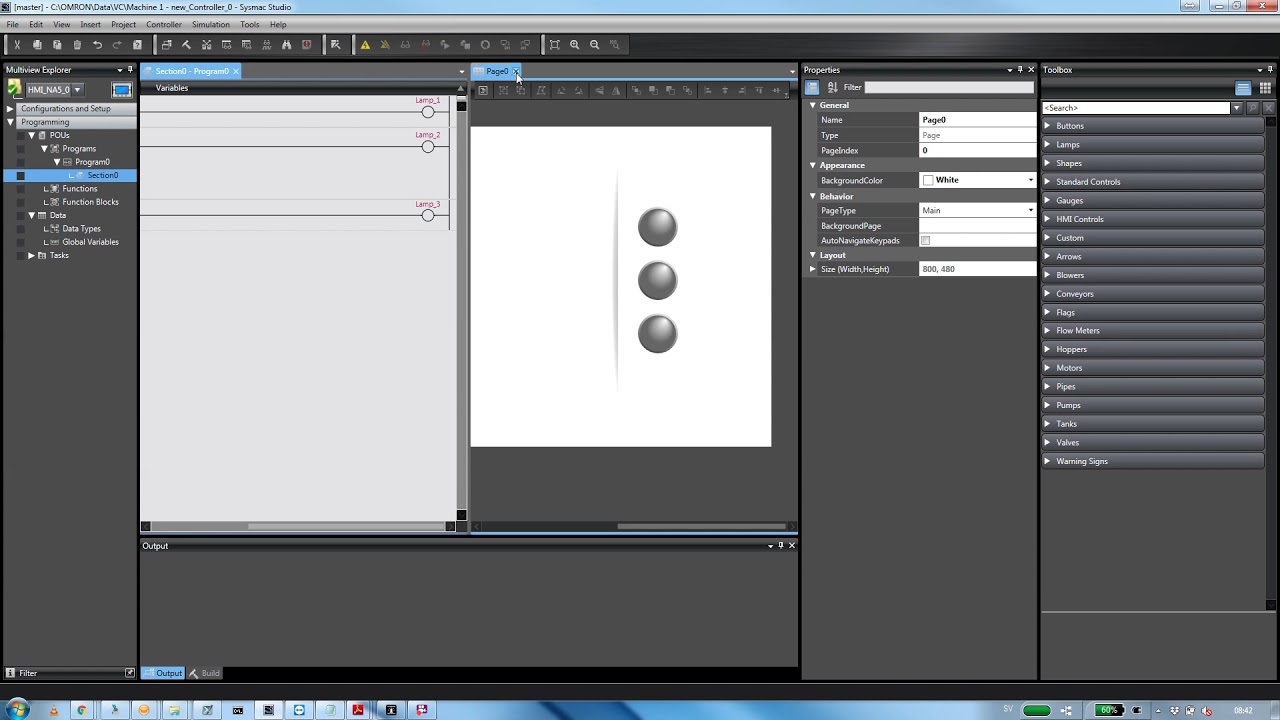



_practice_guide_en.jpg)
_getting_started_guide_en.jpg)













